About The Article:
- One way is to use a USB-HDMI adapter.
- Another way is to use a DisplayPort splitter.
- A third way is to use a software solution, such as Synergy or Input Director.
Written By – Manvendra Singh
A KVM switch is one of the most common ways to connect two computers to one monitor.
These were especially useful when multi-monitor setups didn’t exist, but they continue to be popular today because someone always needs an extra monitor or keyboard for whatever reason!
The future of work is now in your hands.
Gone are the days when a computer system would take up tons and require KVM switches to connect multiple computers with just one cable!
There’s no need for all that clutter anymore because there are so many ways you can easily link together any number or type of monitor without having an extra set-up box anywhere near them – it’s really quite simple once we teach new employees how things should be done correctly (and also get our heads out from under paperwork).
Keyboards, mice, and monitors can connect to a computer with just one cable.
This way, you can easily access your operating system and applications like Photoshop or Word if needed!
KVM Switches are considered an obsolete accessory for computers, which technology enthusiasts used in the past.
Nowadays, most PC users prefer one keyboard and mouse. However, some professionals still utilize KVM switches because of their versatility to switch between multiple screens or inputs on your system without having any interruptions while working efficiently with little effort from you!
Quick Answer:
To connect two computers to one monitor without KVM, use a monitor with multiple input ports and manually switch between inputs, or invest in a dedicated multi-input switcher.

What Is KVM, And How Does It Work?
KVM is an acronym for “Keyboard, Video, and Mouse”. A KVM switch is a hardware device that allows a user to control multiple computers from one or more sets of keyboards, video monitors, and mice.
This is the perfect solution if you constantly juggle multiple screens to work effectively.
KVM switches allow users to access and control various devices from one computer with an easy-to-use interface that doesn’t require installation or additional hardware!
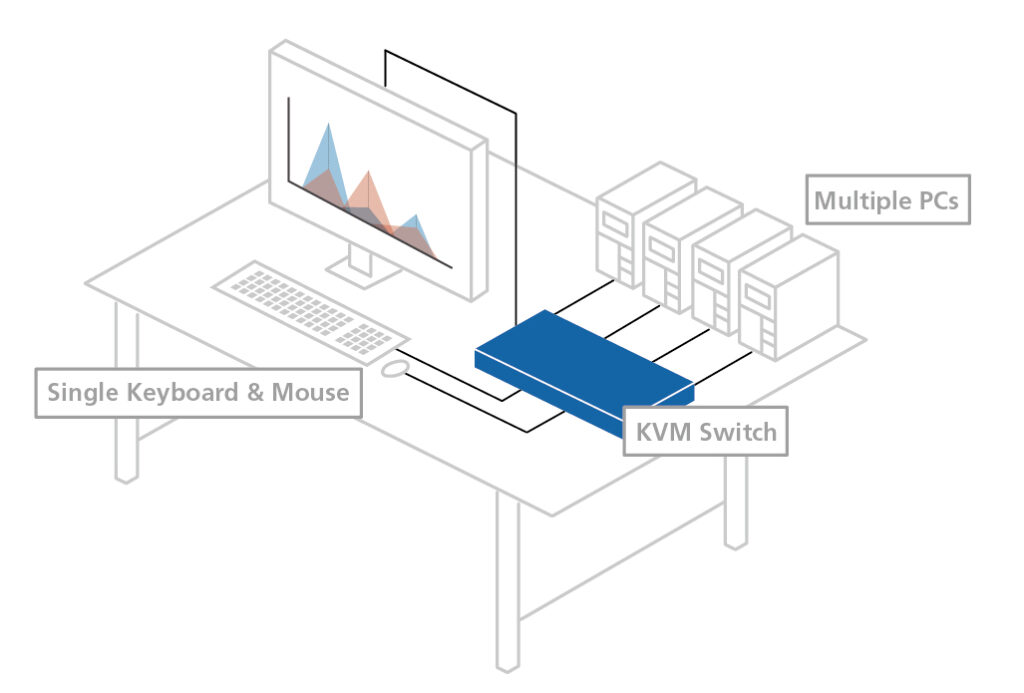
KVM switches are still prevalent in big data centers and home servers, even though they are not as popular for personal usage.
If you want to connect two computers and one monitor, it might be best not to use a KVM switch.
It’s usually more affordable than purchasing such devices.
It can easily overcome any latency issues that arise from using them by connecting directly to your computer screen with an HDMI cable or similar connection type available on most models today!
How To Connect Two Computers to One Monitor (without KVM)
There are several different ways that you can do this, including by using port connectivity on individual devices or through third-party software.
1. Connect Via Ports
The monitor you choose can make a difference in how your system looks and functions. Before going out to find the perfect one, it’s best to know what kind(s) our computer has!
HDMI is the go-to port type for connecting your computer monitor. It’s short for “High Definition Multimedia Interface.”
This cable will allow you to show media from any device on bigger screens, like televisions or streaming boxes!

With so many monitors on the market, it is important to be able to connect your computer with anyone you want.
Most computers these days come equipped with not just an HDMI port but also DVI-D and DisplayPort, allowing resolutions up to 4K!
The more tools a GPU has, the better.
Today’s graphics cards come with multiple ports for connecting to other devices on your computer system and sometimes even offer two identical ones so you can use them simultaneously!
This is perfect for games or other resource-intensive applications that require every ounce of processing power they can get.
2. Connect Via Software
If you don’t want to go out and purchase a new monitor, there are still ways to connect two computers to one screen.
The best way is through software like MaxiVista, iDisplay, or ScreenRecycler.
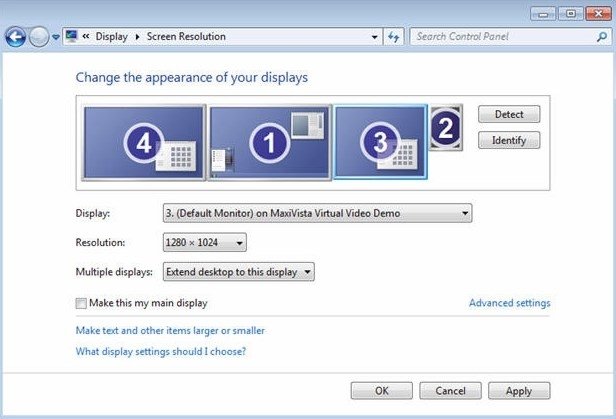
Each has its setup process, but the gist is that they allow you to use one computer as an extended desktop on another.
That way, you can easily drag and drop files between the two or even play games on a larger monitor without any issues!
The beauty of these programs is that they are designed to work with any monitor or connection type.
So, whether using an HDMI cable, DVI-D, or a simple VGA connection, these will do the job without fuss!
3. Connect Via USB
A USB cable is one of the most common methods for connecting two computers to one monitor.
This is because most computers these days come equipped with at least one or two USB ports and are incredibly easy to find and use!
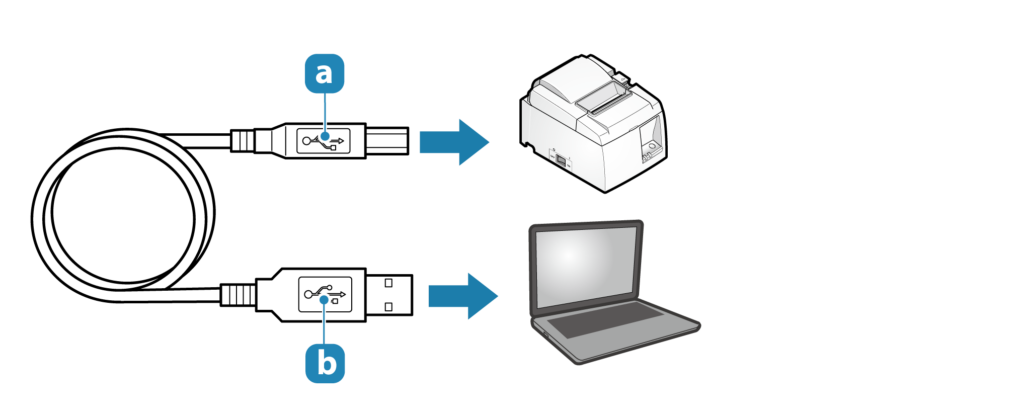
The process for connecting via USB is pretty straightforward. You only need to connect the cable from one computer to another and then follow the on-screen prompts to complete the connection.
If both computers have a USB port, this method will work fine! However, it is important to remember that not all USB cables are created equal.
To get the best possible connection, it is recommended that you use a high-quality cable that is specifically designed for this purpose.
Conclusion
As you can see, you can connect two computers to one monitor in a few different ways.
Whether you’re looking for the best possible connection or an easy way to get the job done, any of these methods will work great!
Do you have any questions about connecting two computers to one monitor? Let us know in the comments below!
Frequently Asked Questions (FAQs)
Ques 1: Can I connect two computers to one monitor with an HDMI cable?
Ans: Yes, you can! Most computers these days come equipped with an HDMI port, which is the best way to connect your computer to a monitor.
Ques 2: Can I connect two computers to one monitor with a USB cable?
Ans: Yes, you can! Most computers these days come equipped with a USB port, which is an easy way to connect your computer to a monitor.
Ques 3: Can I connect two computers to one monitor with a DVI-D cable?
Ans: Yes, you can! Most computers these days come equipped with a DVI-D port, a great way to connect your computer to a monitor.
Ques 4: Can I use a DisplayPort cable to connect two computers to one monitor?
Ans: Yes, you can! Most computers these days come equipped with a DisplayPort, a great way to connect your computer to a monitor.