Traveling with electronics can be daunting, especially when it’s something as delicate and valuable as a computer monitor.
If you plan to transport a computer monitor on a plane, this guide will provide step-by-step instructions to ensure its safe arrival.
Whether relocating, attending a gaming convention, or setting up a temporary workstation, transporting a computer monitor requires careful planning.
Airlines have specific regulations for carrying electronics and adhering to these can make the process smoother.

Pre-Travel Preparations
1. Check Airline Policies:
- Different airlines have varying policies for transporting electronics. It’s essential to check these beforehand to avoid any surprises.
2. Measure and Weigh the Monitor:
- Ensure the monitor, when packed, adheres to the airline’s size and weight restrictions for carry-on or checked baggage.
3. Backup Data:
- If you’re also traveling with a computer, back up essential data. This ensures you won’t lose crucial information if any damage occurs during transit.
Packing the Monitor
1. Use the Original Packaging:
- If possible, use the monitor’s original box and packaging. This is designed to protect the monitor during transportation.
2. Bubble Wrap:
- Wrap the monitor in multiple layers of bubble wrap, focusing on the screen.
3. Secure the Cables:
- Detach all cables and place them in a separate bag or compartment. Label them for easy reassembly.
4. Use a Sturdy Box:
- If the original box isn’t available, use a sturdy box slightly larger than the monitor. Fill any gaps with foam or bubble wrap.
5. Label the Box:
- Clearly label the box as “Fragile” and “Handle with Care.”
At the Airport
1. Inform the Security:
- If you carry the monitor as hand luggage, inform the security personnel. They might require you to take it out of the box during the screening process.
2. Consider Professional Packing:
- Some airports offer professional packing services, providing an added layer of protection.
3. Checked Baggage:
- If checking in the monitor, ensure it’s labeled correctly and inform the airline staff about its contents.
On the Plane
1. Overhead Bins:
- If the monitor is in carry-on luggage, place it in the overhead bins. Avoid placing heavy items on top of it.
2. Under the Seat:
- Smaller monitors can be placed under the seat in front of you, but ensure it’s well-protected and won’t get kicked or bumped.
Arrival and Unpacking
1. Check for Damage:
- Upon arrival, inspect the box for any visible damage. If checked in, report any damages to the airline immediately.
2. Unpack Carefully:
- When you reach your destination, carefully unpack the monitor and set it up.
FAQ Section
Q: Can I insure my monitor for the flight?
A: Yes, many airlines offer insurance for valuable items. Check with your airline for specific policies and coverage.
Q: What if my monitor is larger than carry-on restrictions?
A: In such cases, you’ll need to check in the monitor. Ensure it’s packed securely to withstand rough handling.
Conclusion
Transporting a computer monitor on a plane requires careful planning and packing.
Following the steps outlined in this guide ensures your monitor reaches its destination safely and securely.